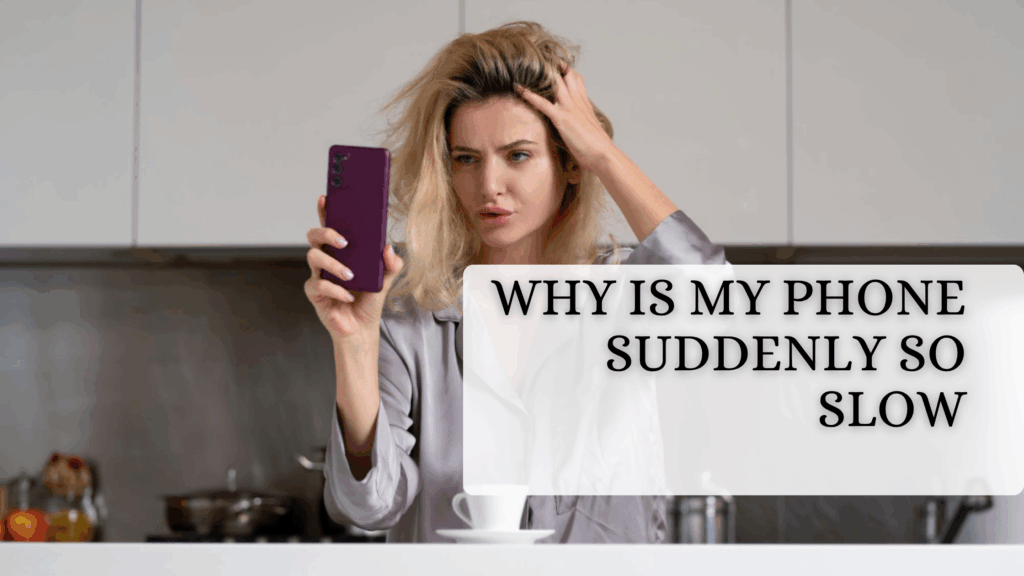
If your phone was fast last week but now feels stuck in quicksand, you’re not alone. Many people across Orlando search for solutions to sluggish phones every day, typing in phrases like Cell Phone Repair Near Me or Phone Fix Near Me, hoping for a fast and affordable fix.
The slowdown might catch you off guard — whether it’s freezing during calls or lagging while typing. And while it’s easy to assume the only option is buying a new phone, that’s not always necessary. More often than not, a quick visit to a trusted cell phone repair Orlando shop can restore your device’s performance without breaking the bank.
This guide will help you understand why your phone has slowed down, what you can do about it, and when it’s time to visit a cell phone repair shop in Orlando to get things back on track. Let’s dive in.
Why Is My Phone Slowing Down?
Before you rush to find phone fixing places near me, let’s break down the most common causes behind sudden slowdowns.
1. Too Many Apps Running in the Background
Modern smartphones can multitask, but they have limits. Over time, we all accumulate dozens of apps — some of which constantly refresh, update, and use memory, even when you’re not using them.
- Fix it: Manually close unused apps. On Android, go to Settings > Apps > Running services. On the iPhone, double-click the home button or swipe up and close unnecessary apps.
2. Lack of Storage Space
If your phone’s storage is nearly complete, it won’t function efficiently. It requires some free space to perform operations such as updating apps or writing new data.
- Fix it: Delete old photos, videos, and downloads. Consider uploading files to the cloud (Google Drive or iCloud).
3. Aging Battery or Thermal Throttling
Many people are unaware that older batteries can impact overall system speed. On iPhones, Apple reduces performance to protect batteries from degrading — it’s called thermal throttling.
- Fix it: Check your battery health in settings (Battery > Battery Health). If the health is below 80%, it may be time to replace it. At URPhone Store, our cheap cell phone repair options include battery replacement with a warranty.
4. Outdated Software
Delaying OS updates can leave your phone vulnerable to bugs and performance issues.
- Fix it: Go to Settings > System Updates and install the latest version available.
5. Malware or Problematic Apps
Sketchy third-party apps or games can introduce malware that slows down your system and drains your battery.
- Fix it: Uninstall anything suspicious. Install security apps like Malwarebytes or Avast Mobile Security to scan for malware and other threats.
Is It a Hardware Issue or a Software Glitch?
If the phone remains slow after closing apps, freeing storage, and updating the OS, the issue may be hardware-related. Look for these signs:
- The phone is constantly overheating.
- There’s significant lag even after a factory reset.
- Apps are crashing frequently.
- The screen freezes or becomes unresponsive.
If you’re experiencing these, it’s time to stop googling “fix phone screen near me” and get a real diagnosis. URPhone Store offers cell phone repair in Orlando with free inspections, so you know exactly what’s wrong before spending a dime.
What Can a Repair Shop Actually Fix?
People often assume that a slow phone needs to be replaced. But that’s not always true. In many cases, a qualified technician can breathe new life into your current device — saving you hundreds of dollars.
Here’s what our phone repair techs in Orlando can do:
1. Battery Replacement
Replacing an old battery can dramatically improve speed and screen responsiveness.
2. Internal Cleaning and Thermal Paste
Dust buildup and dried thermal paste can cause the CPU to overheat, resulting in slower performance. Cleaning and repasting the internals cool things down.
3. Storage or RAM Upgrade (Android Only)
Some Android phones can be upgraded with more RAM or internal storage. This is a niche solution but useful for long-term users.
4. Board-Level Repair
If your phone has suffered internal damage (e.g., water damage, impact), board-level repair can address issues without requiring the replacement of the entire device.
Not sure which solution you need? Just search “cell phone repair near me” and choose URPhone Store — Orlando’s trusted name in affordable, professional phone repairs.
Tried Everything? Here’s a Checklist Before Seeking Repair
Sometimes, the fix is surprisingly simple. Try this checklist:
| Task | What It Does |
| Restart the phone | Clears memory and background processes |
| Delete unused apps | Frees up system resources |
| Clear app cache | Boosts performance instantly |
| Turn off animations | Reduces visual lag on older devices |
| Update apps and OS | Fixes bugs and compatibility issues |
| Reset settings | Fixes misconfigurations without deleting data |
If you’ve done all this and your phone still crawls, look up “cheap cell phone repair near me” — and be sure to verify credentials before handing over your device.
When to Repair vs. Replace
It’s the age-old question: Should I repair it or replace it with a new one?
Here’s a breakdown:
| Your Situation | Recommendation |
| Phone is < 2 years old, but slow | Try cleaning, updating, or a battery replacement |
| Phone is 2–3 years old, has lag and battery issues | Repair is likely cheaper and more sustainable |
| Phone is > 4 years old, multiple issues | Consider replacing, but get a repair estimate first |
| You rely heavily on your phone for work | Repair immediately — downtime costs more |
URPhone Store is a top result when you search “best phone fix near me” in Orlando — and for a good reason. We’ll always provide you with honest advice about whether a repair is worth it.
Why URPhone Store is the #1 Choice for Phone Repair in Orlando
When you look up “cell phone repair Orlando” or “phone fixing places near me,” you’ll see dozens of shops — but not all of them are equal. Here’s what makes us stand out:
- Same-day repairs on most issues
- Affordable pricing with no hidden fees
- Warranty-backed parts and labor
- Data-safe policies to protect your photos and files
- Transparent diagnosis before you pay
Tips to Keep Your Phone Fast After a Repair
You got your phone fixed — now keep it that way. Here are some long-term tips:
- Avoid filling your storage beyond 80%
- Use trusted apps from Google Play or Apple App Store only
- Restart your phone once a week
- Avoid running too many apps at once
- Use original chargers to preserve battery health
Bonus Tip: Turn off background refresh for apps you don’t need (Settings > Apps > Background activity).
Final Thoughts: Don’t Give Up on Your Phone Just Yet
A slow phone doesn’t always mean it’s time for an upgrade. In most cases, you can bring back the speed with a few smart tweaks — or the help of a trusted expert in cell phone repair in Orlando residents rely on. At URPhone Store, we provide professional solutions that cost far less than replacing your device.
If you’re in Orlando and searching for:
- Cell Phone Repair Near Me
- Phone Fix Near Me
- Fix Phone Screen Near Me
- Cheap Cell Phone Repair
- Cell Phone Repair Orlando
…you’ve already taken the first step toward a better-performing phone.
📍 Visit our Orlando locations today or call us for a free diagnostic
URPhone Store
4783 Raleigh St, Orlando, FL 32811, United States
URPhone Store
5135 International Drive #0, Orlando, FL 32819, United States
URPhone Store
243 E Michigan St, Orlando, FL 32806, United States

